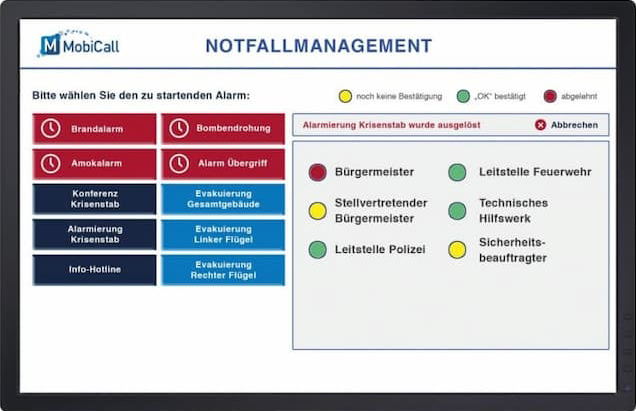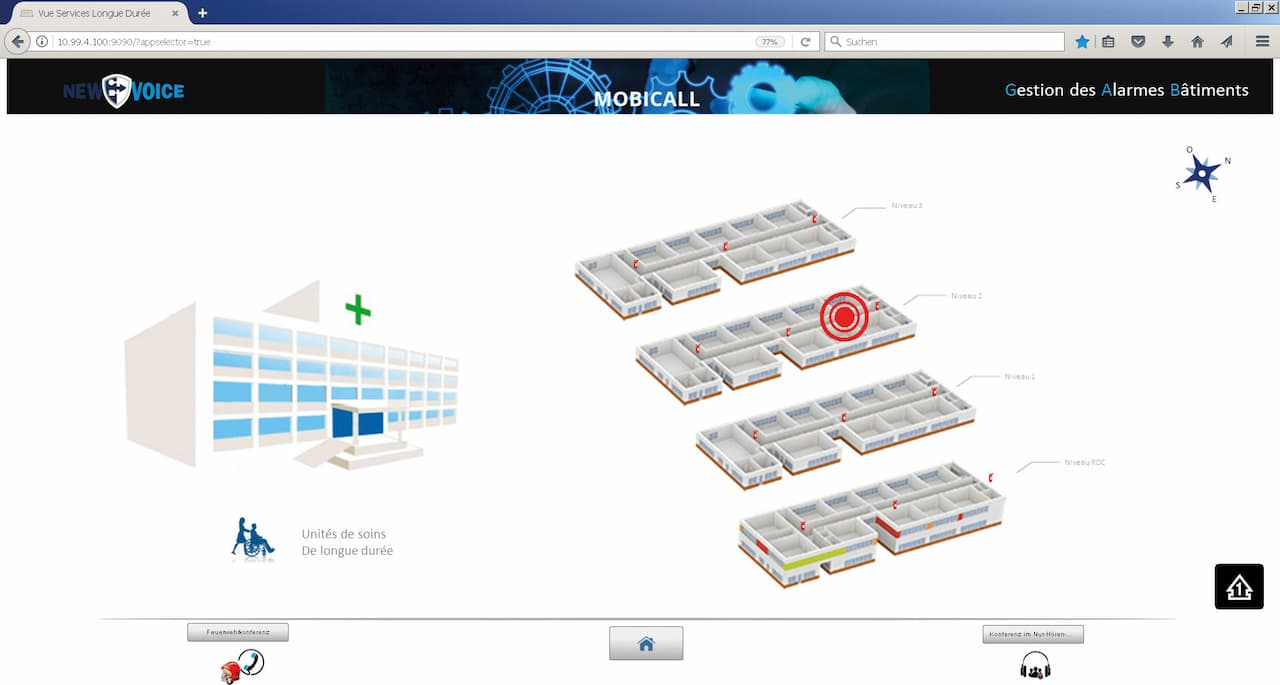Home / Fire and disaster alerting
Home / Fire and disaster alerting
In the event of a fire or disaster alarm, an immediate mass alerting is required. With MobiCall, the existing ICT infrastructure can be used so that existing telephones and computers are available for audible and visual alarm signalling. IP loudspeakers or central Public Address Systems can be connected together so that the proper announcements are played for instance in halls and corridor areas. A sectoral alert can be configured according to fire compartments or floors and adapted to the local circumstances. The acting people can be coordinated by means of an automatic initiated telephone conference. All operations are logged in detail.
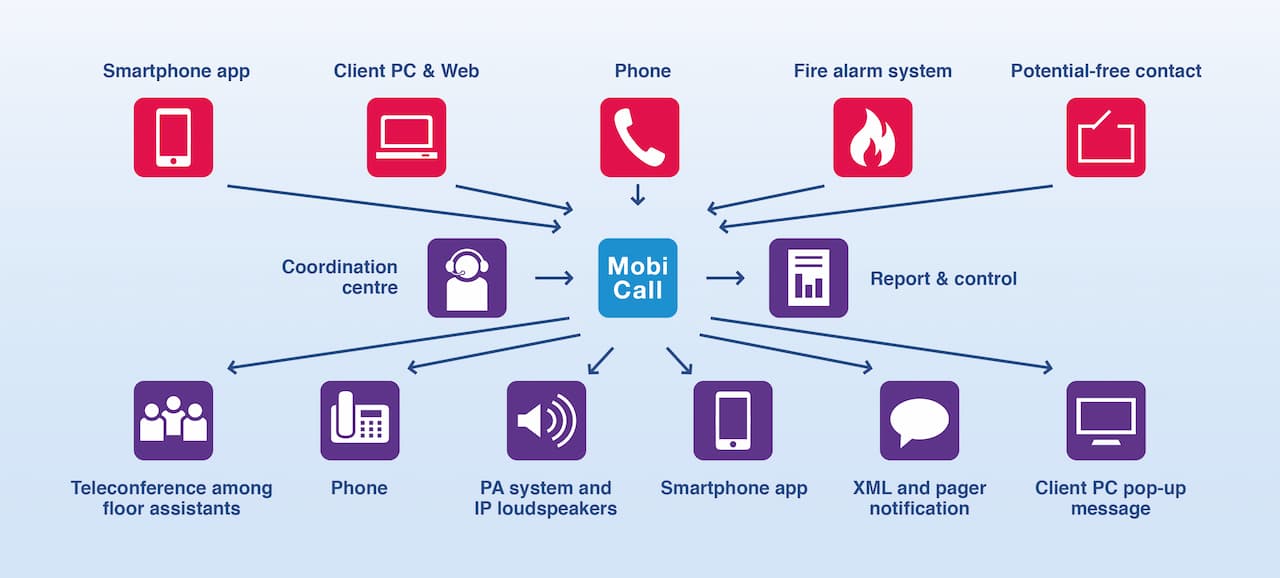
An alarm can be triggered by any phone. Depending on the customer’s requirement, it is possible to entitle only certain internal and external units to trigger an alarm or to configure a safety feature through PIN-reque.
An alarm can also be triggered automatically using a subsystem (fire alarm system or hazard detection system). The detailed alarm information is transmitted through standardised (ESPA 4.4.4 and ESPA-X) and manufacturer-specific interfaces in plaintext. To ensure the utmost security, the connection between MobiCall and the subsystem is checked at regular intervals. If the connection is lost, a technical alarm is immediately set off.
Learn more about ways to trigger an alarm: Event Triggers.
Another solution frequently used is the implementation of a potential-free contact to trigger an alarm. Depending on the configuration, each contact can start an individual evacuation scenario.
A graphical user interface is also available, of course. With just a few mouse clicks, the user can trigger sectoral alarm scenarios based on the situation.
A further strength of the solution is that even mobile users (e.g. security officers) can intuitively initiate contingency measures and evacuations using a smartphone app.
Thanks to the extensive cooperation with leading communication manufacturers, MobiCall offers special alarm functions conceived for voice alerting. The communication infrastructure can be connected via ISDN or SIP/ SIP-S. The number of voice channels between the telecommunication system and the MobiCall platform is determined based on the number of participants and the maximum alerting times. Core alarm features: display indication during calls, activation of a special ring tone, interruption of ongoing calls and announcement over loudspeakers.
Number of participants* Voice channels required
50 10
150 30
300 60
*120 seconds alarm time available for the acknowledgment
Information can be transmitted to the desktop and wireless terminal devices via text message, using manufacturer-specific interfaces (such as XML-API or Message-Link). This technology has the advantage that a very large number of participants can be notified within a few seconds.
Learn more about Information Distribution here.
Two further alternative transmission channels in the event of a disaster consist of alerting via Client PC or smartphone app. Text, voice, audio, and video messages can be transmitted. The pop-up functionality together with the alarm ring tones control allows catching the recipients’ attention. In this context, a large number of people can be informed within seconds as well. The connection between the Client and the central alarm server is monitored. In case of failure or loss of the connection, both the user and the competent central authority are immediately informed.
This transmission channel is particularly suitable for alerting in hallways, corridor areas and noisy environments. It is possible to individually address and control the loudspeakers or to execute a single command for several devices. In this way, voice prompts can be customised for each customer according to the floor or fire compartment.
MobiCall also supports alarming processes via text message, whether through an inhouse paging solution or directly via an SMS gateway. Also in emergency situations relay outputs can be switched to activate sirens or to control subsystems.
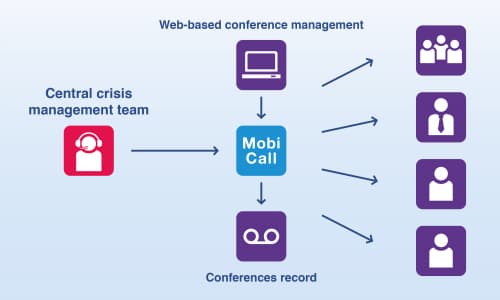
To avoid false alarms, MobiCall also supports the transmission of pre-alarms. People in action receive detailed information about the alarm, such as the triggering location, directly on their terminal devices. The responsible units can be coordinated by means of an automatic initiated telephone conference. Thus, users will be able to decide within a very short time whether it is a false alarm or not.
The silent alarm plays a major role especially in clinics, hospitals and nursing facilities.
Based on events, MobiCall can interactively alert the internal and external units, both individually and on a group basis.
For this purpose, all existing media are available and can be controlled interactively by voice, text, image or video message.

For central offices and executive functions, such as a receptionist, gatekeeper, safety officer or control centre, the chance to display a personal emergency call on a site or building plan is of particular importance. The high-performing MobiCall Visualisation Tool allows controlling and keeping track of the user even in stressful situations.
Procedural instructions lead the acting units through an emergency. Depending on the situation, different alarm and evacuation scenarios can be triggered and controlled either manually or automatically. The current advancement of the emergency response is displayed in real-time.
Learn more about our developed alarm dashboard: NVXpierence.