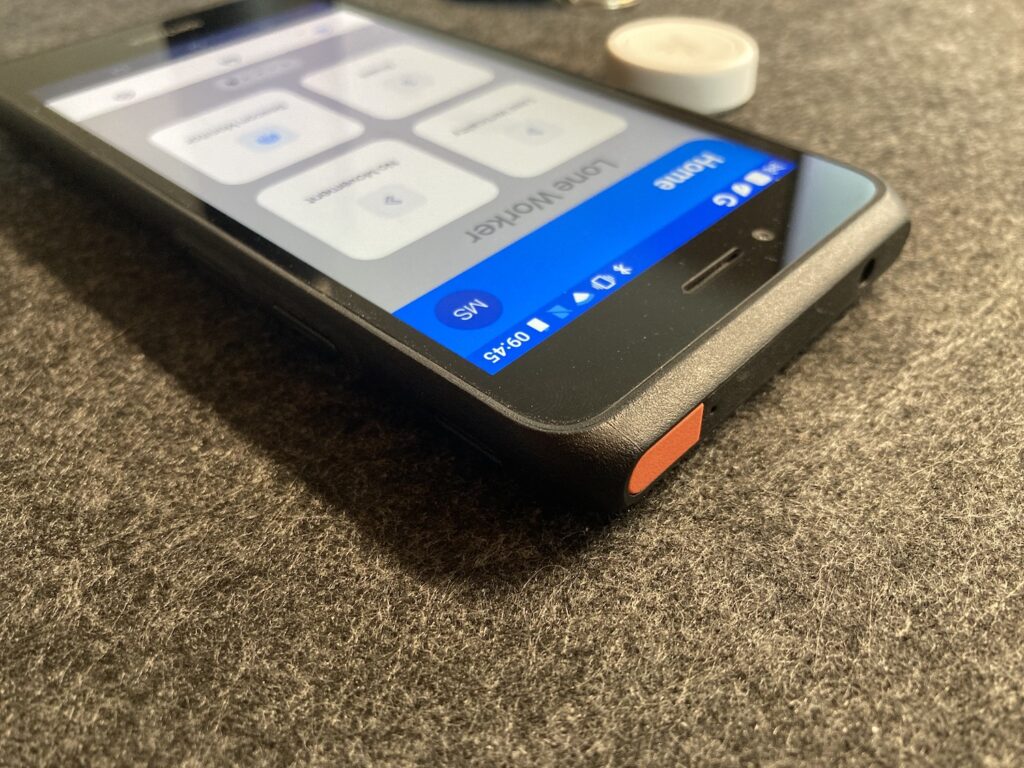Home / MobiCall.App
Home / MobiCall.App
New Voice has created a mobile app which allows our clients to have a hands-on 24/7 capability to overview, control, receive and solve all possible alarm situations. The MobiCall.App is a software solution in which New Voice has put all of its 30 years and 7000 implemented projects of experience into one platform.
Once an event is triggered, the MobiCall.App always automatically sends the actual location of the event or the person who triggered the alarm.
This allows you and your team to get crucial information about the event and put the most sensible solution plan into action.
With our MobiBeacons we offer the most modern technology to find the event, alarm or person in the building.
MobiCall.App gives you an exact location of the event not only using GPS, but its location on the premise.
The lone worker protection feature uses location sensors in your smartphone and allows to view the situation in real-time.
If your coworker falls, MobiCall.App is able to determine if the person is laying on the ground and trigger the alarm.
To avoid any misunderstandings – the app has built in timer which can be stopped if the event occurred accidentally.
The lone worker feature is created for situations where you have an employee who is working completely alone: in the factory, museum, warehouse, hospital or any other location.
With this MobiCall.App feature you will be able to safe and protect your team if any unexpected event or health problems arise.
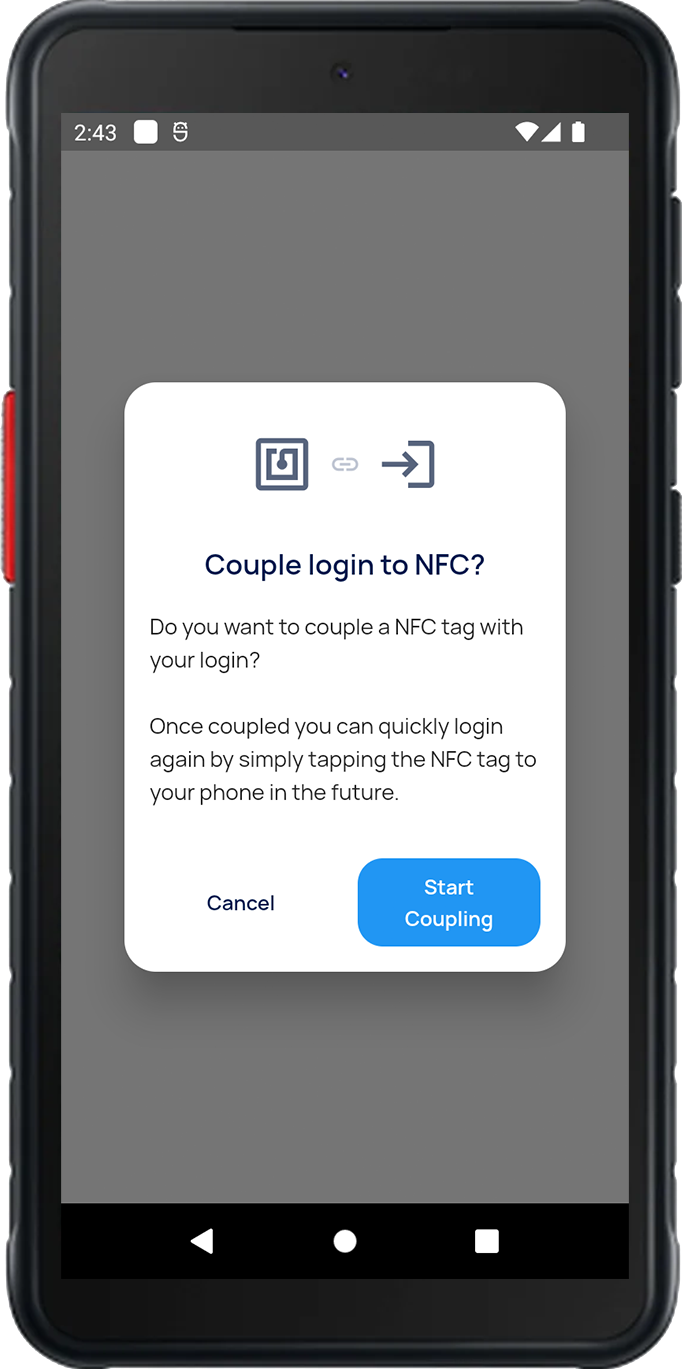
After a successful login, users associate their NFC identification for future connections.
The pairing is done simply by touching the supported NFC tag on the back of the phone.
Once the NFC tag is recognized, the login data is securely encrypted with the NFC tag data and stored on the device.
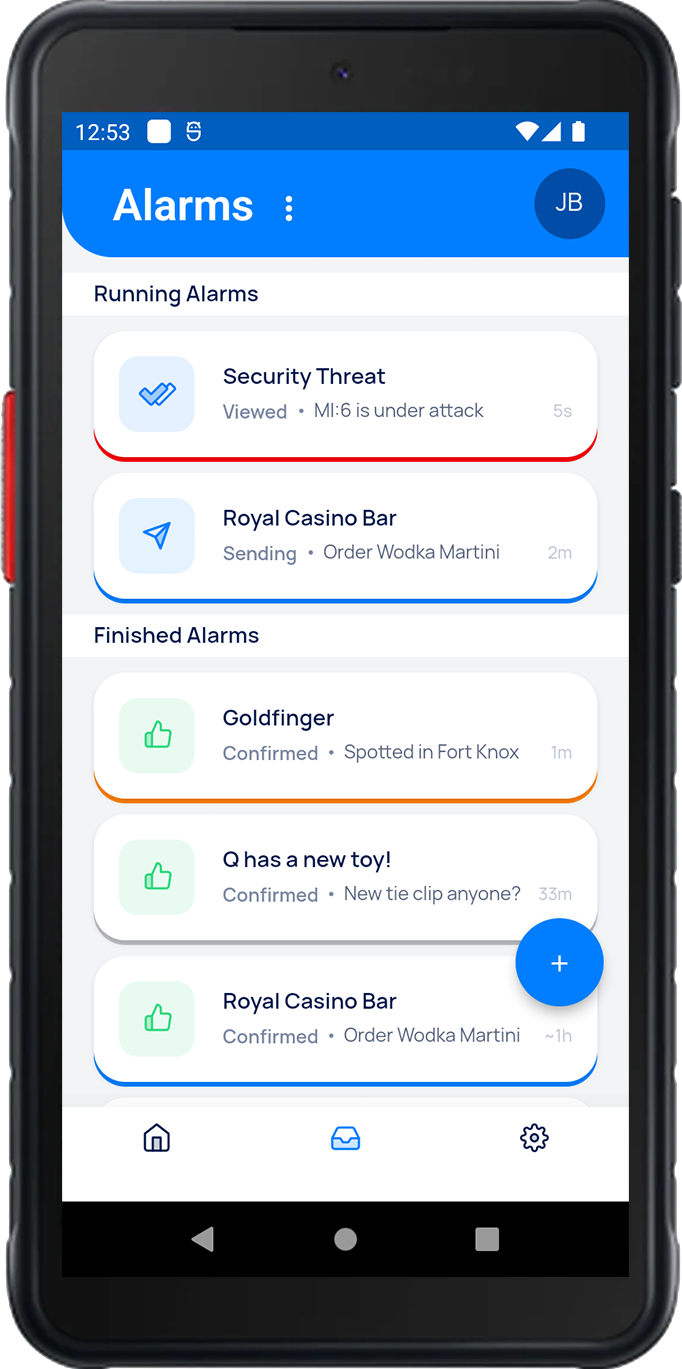
Identify the most important alarm.
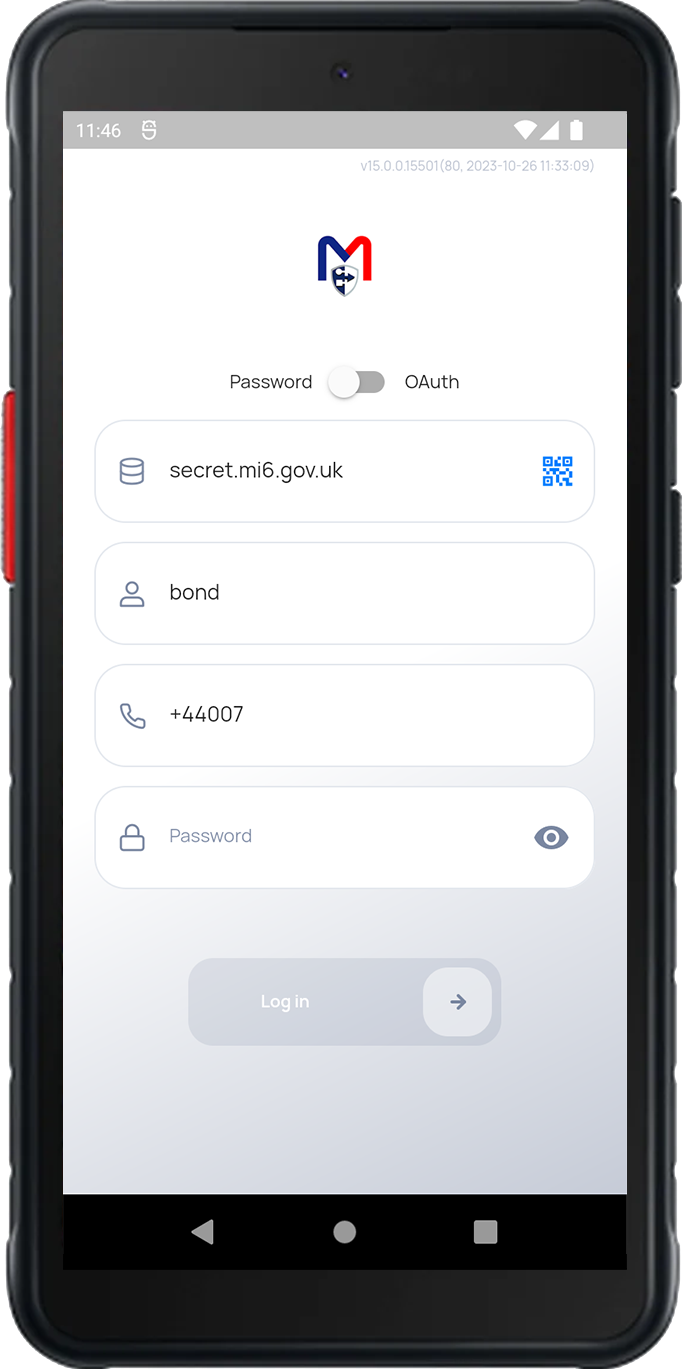
The login screen now features "Scan QR Code" buttons.
This is available for both the classic username/password login and OAuth.
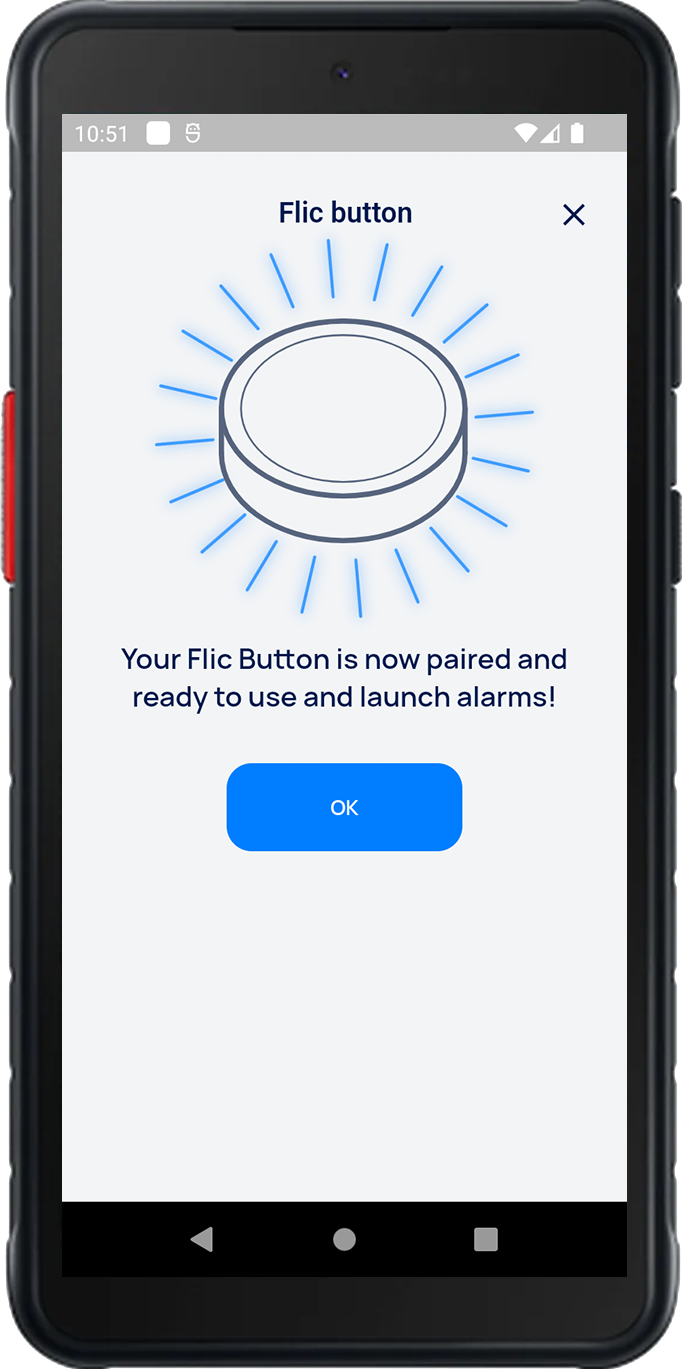
Support for Flic Buttons
Trigger alarms with a Flic button.
 This feature allows you to have a complete hands-on approach 24/7 and overview all events, triggers and other data real-time from anywhere in the world.
This feature allows you to have a complete hands-on approach 24/7 and overview all events, triggers and other data real-time from anywhere in the world.
You will be able to see all events and people who react and solve the situation.
Additionally, you are able to communicate with other recipients with our MobiChat option.
MobiChat allows you to react to and solve problems with your team in the fastest fashion.
You can discuss, look for solutions, overview plans or attachments together with your team in real-time from anywhere in the world.
Ability to chat with associated people regarding the alarm
Crucial decision making with a team
A hands-on approach 24/7
The evacuation plan feature is vital in emergencies, aiding teams in avoiding injuries. It helps coworkers find the fastest exit, and you can adapt and enhance plans as necessary.
MobiCall.App's group feature enables you to create teams for distinct events and potential alarms. Designate responsibilities and ensure efficient problem-solving by specifying team members for each situation, all visible under Participants.
MobiCall.App allows easy customization of your alarm dashboard for event and trigger management. The alarm history provides a detailed overview, aiding in problem-solving and future event preparation to prevent issues
MobiCall.App offers a user-friendly interface for receiving and managing event messages. Easily customize ring tones and volume. React promptly to recent events and attach files for a comprehensive team overview, saving valuable time in problem-solving.
You can receive alarms through the application.